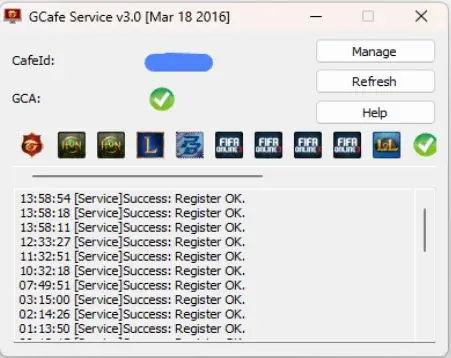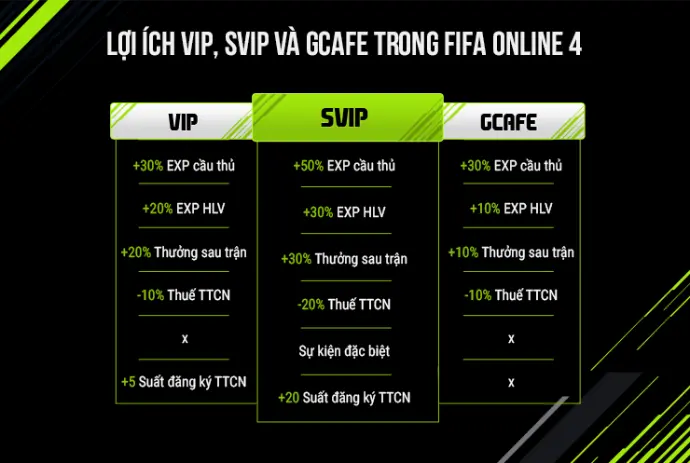Introduction
We hereby announce that the brands GCafe and GCA IPBoot (X2 FO4) which were operated by Garena Company have officially been transferred to be operated by Hubservices Jsc as of May 15, 2019.This change is intended to improve service quality and expand product development.

Hoa Binh Information Technology Joint Stock Company (a subsidiary of Garena)
Garena remains preserved as a brand. Garena (or as Vietnamese players call it, “Gà Rán”) is the publisher of online games from SingaporeSingaporeGarena (or as Vietnamese players call it, “Gà Rán”) is the publisher of online games from Singapore as well as the operator of the GCafé product in Southeast Asia. In May 2017, with various updates and changes, Garena was renamed Sea Limited and officially went public.
Transfer of operational responsibility to Hubservices Jsc
Following Garena’s changes in 2017, services such as GCafe.vn and GCA (IPBoot, VIP FO3-4) were transferred to be managed by Hub Services Jsc for all regions in Southeast Asia—an implementation that officially took effect in May 2019.

Installation Guide for GCA IPBoot X2 FIFA Online
Check if GarenaCIG is running:
- Open Task Manager by pressing Alt + Ctrl + Delete.
- Click on Services and scroll down to locate GarenaCIG.
- If GarenaCIG is running, click here to proceed with uninstalling the old GarenaCIG. If GarenaCIG is not installed yet, click here to proceed with installing the new GarenaCIG. để tiến hành gỡ cài đặt GarenaCIG cũ.
- Nếu GarenaCIG chưa được cài đặt, nhấp vào If GarenaCIG is not installed yet, click here to proceed with installing the new GarenaCIG. để tiến hành cài đặt GarenaCIG mới.

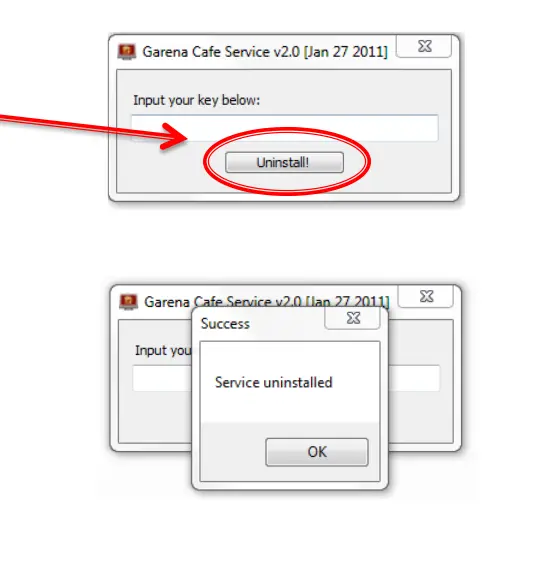
Gỡ Cài Đặt GarenaCIG Cũ
- Nhấp chuột phải vào GarenaCIG.
- Chọn Chạy với tư cách Quản trị viên (Run as Administrator).
(Hoặc trên một số máy tính, chỉ cần nhấp đúp vào chương trình GarenaCIG). - Nhấp vào Gỡ cài đặt (Uninstall) khi hộp thoại xuất hiện.
- Một hộp thoại mới sẽ hiển thị thông báo gỡ cài đặt thành công.
- Tiếp tục sang trang tiếp theo để cài đặt GarenaCIG mới.
Cài Đặt GarenaCIG Mới
- Nhấp chuột phải vào file cài đặt GarenaCIG mới, chọn Chạy với tư cách Quản trị viên (Run as Administrator).
(Hoặc trên một số máy tính, chỉ cần nhấp đúp vào chương trình). - Nhập GCA Key và nhấp vào Cài đặt (Install).
- Một hộp thoại mới sẽ hiển thị thông báo Cài đặt hoàn tất (Installation Completed).

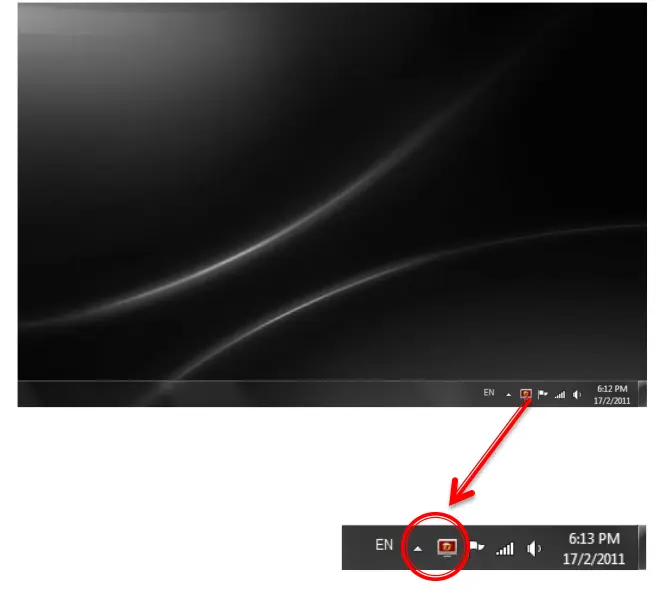
Khởi động & Kiểm tra trạng thái GarenaCIG
- Nhấp vào biểu tượng GarenaCIG ở góc dưới bên phải màn hình.
- Nhấp vào biểu tượng để mở cửa sổ dịch vụ.
- Khi GarenaCIG hoạt động bình thường, hai chỉ báo bên cạnh Service Status và Update Status sẽ hiển thị trạng thái hoạt động.
- Nếu xuất hiện dấu cảnh báo, vui lòng tham khảo Hướng dẫn sửa lỗi GarenaCIG.